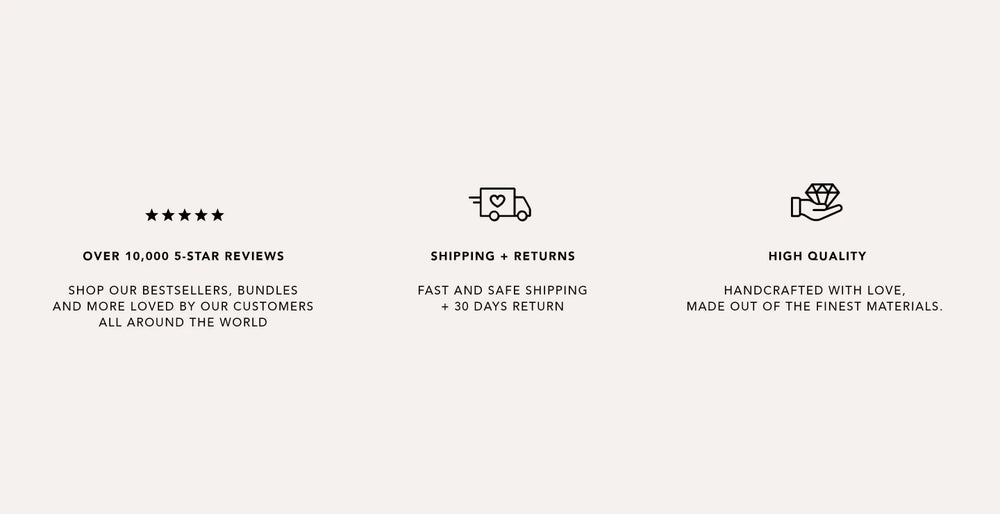- Pull the crown out to the 1st Click position.
- Turn the crown clockwise to set hour and minute hands.
- After the day has been set, push the crown back to the Normal position.
SETTING THE TIME
SIZE ADJUSTMENT
- Use the strap tool (screwdriver) included with your watch to adjust your mesh straps.
- Use the thick end of the strap tool to lift the clasp.
- Slide the clasp on the mesh strap to adjust the length of the strap.
- Push the clasp back down to secure the strap.
BATTERY
- We strongly recommend that the battery is replaced by a retailer or jeweler.
- Battery life estimates are based on certain assumptions regarding usage, battery life may vary depending on actual usage.
- DO NOT DISPOSE OF BATTERY IN FIRE. DO NOT RECHARGE. KEEP LOOSE BATTERIES AWAY FROM CHILDREN.
Warranty
Generally, we offer a 2-year warranty on our watches, jewelry, bags and sunglasses. Within the warranty period, we eliminate all defects of your product free of charge, as far as they are based on material and manufacturing defects.
The guarantee does not apply to:
- Defects or damages caused by improper use or negligence (e.g. impact, fall, glass scratches)
- Defects or damages due to improper repair or modification of the item or its parts
- Optical changes that occur as a result of normal wear and tear and aging (e.g. minor scratches etc. on the glass and/or case, discoloration of the bracelet and flaking of the coating)
- Water damage
- Any dirt on the product also does not constitute a warranty claim
In the case of a warranty claim, please contact our customer service.
Check out our newest products
As seen in